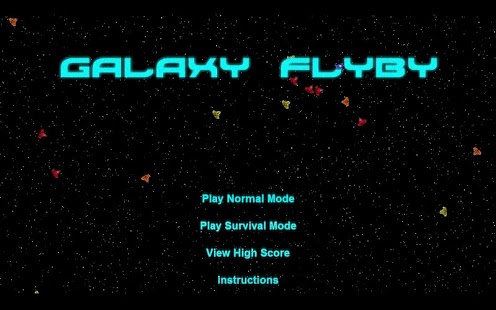Galaxy Flyby 1.0.4
Free Version
Publisher Description
Objective: Find your way home. Energy is your only resource. Upon 0%, the ship can no longer sustain itself and will explode. Obtain energy by flying into high orbit over planets. Be careful, planets in this region are hostile and will fire upon your ship. If you find the situation too challenging, you may opt to warp away for a more favourable situation.
Note: In orbit mode, all ground forces has to be destroyed and the planet energy is either drained or your ship is 100% charged to leave orbit
The game is a test on your fight or flight response.
Game Features:
- Detailed personal score sheet up to 10 previous high scores.
- Normal Mode: 10 warps/levels
- Survival Mode: Infinite gameplay
- Awesome WebGL effects
- Bonus: Interactive Menu, click on the enemy ships to find out!
Player Controls:
In Main Game:
Touchpad on the left for movement
Button A to launch bomb
Button B to fire cannons
Button C to Warp
In Orbit:
Use the slider to adjust orbit height
Button A to fire planetary bombs
Optimal resolution at 1280x720.
Brought to you by Hydar Games!
About Galaxy Flyby
Galaxy Flyby is a free app for Android published in the Arcade list of apps, part of Games & Entertainment.
The company that develops Galaxy Flyby is Hydar Games. The latest version released by its developer is 1.0.4. This app was rated by 1 users of our site and has an average rating of 3.0.
To install Galaxy Flyby on your Android device, just click the green Continue To App button above to start the installation process. The app is listed on our website since 2013-04-08 and was downloaded 9 times. We have already checked if the download link is safe, however for your own protection we recommend that you scan the downloaded app with your antivirus. Your antivirus may detect the Galaxy Flyby as malware as malware if the download link to com.hydargames.galaxyflyby is broken.
How to install Galaxy Flyby on your Android device:
- Click on the Continue To App button on our website. This will redirect you to Google Play.
- Once the Galaxy Flyby is shown in the Google Play listing of your Android device, you can start its download and installation. Tap on the Install button located below the search bar and to the right of the app icon.
- A pop-up window with the permissions required by Galaxy Flyby will be shown. Click on Accept to continue the process.
- Galaxy Flyby will be downloaded onto your device, displaying a progress. Once the download completes, the installation will start and you'll get a notification after the installation is finished.